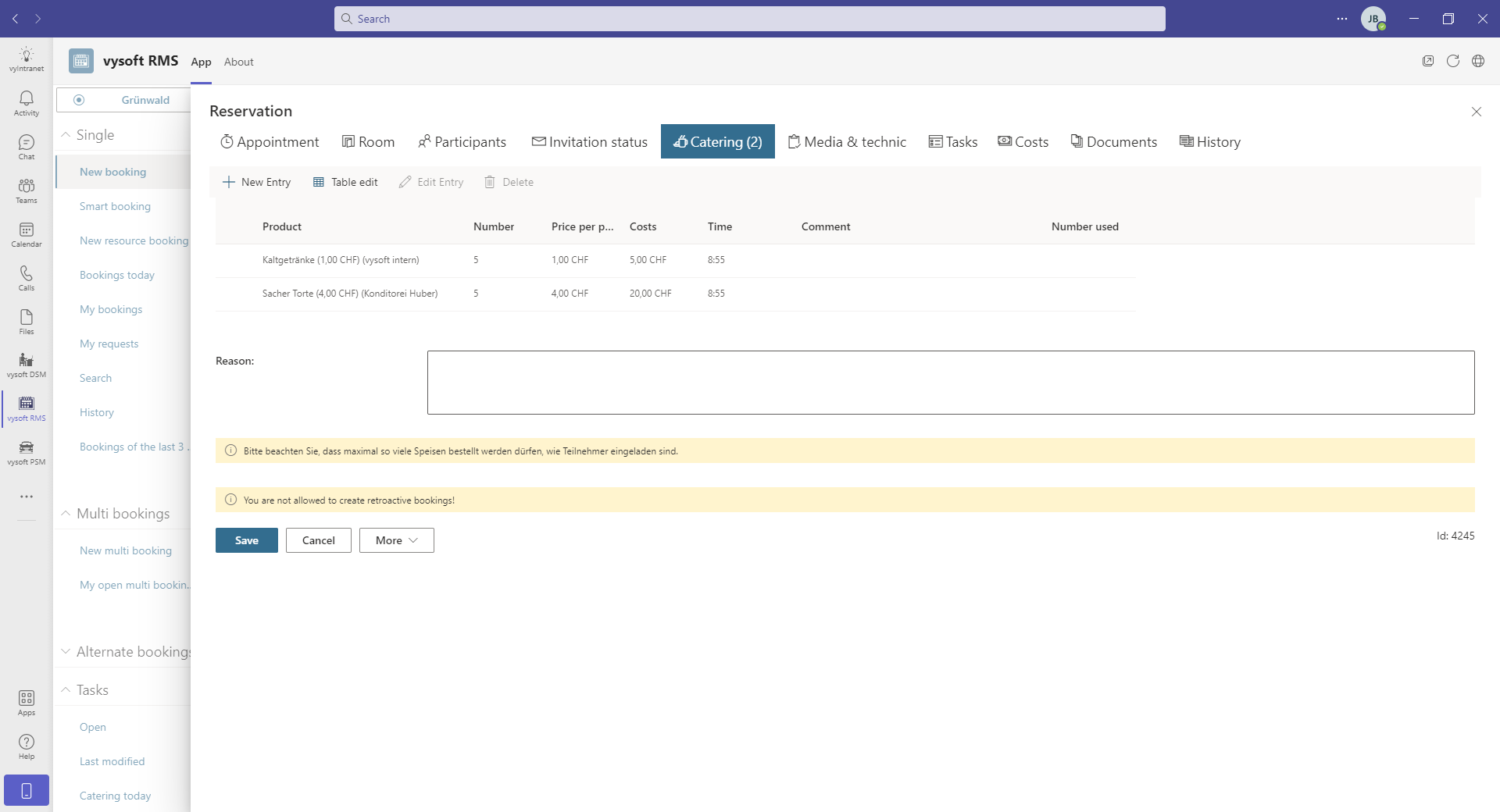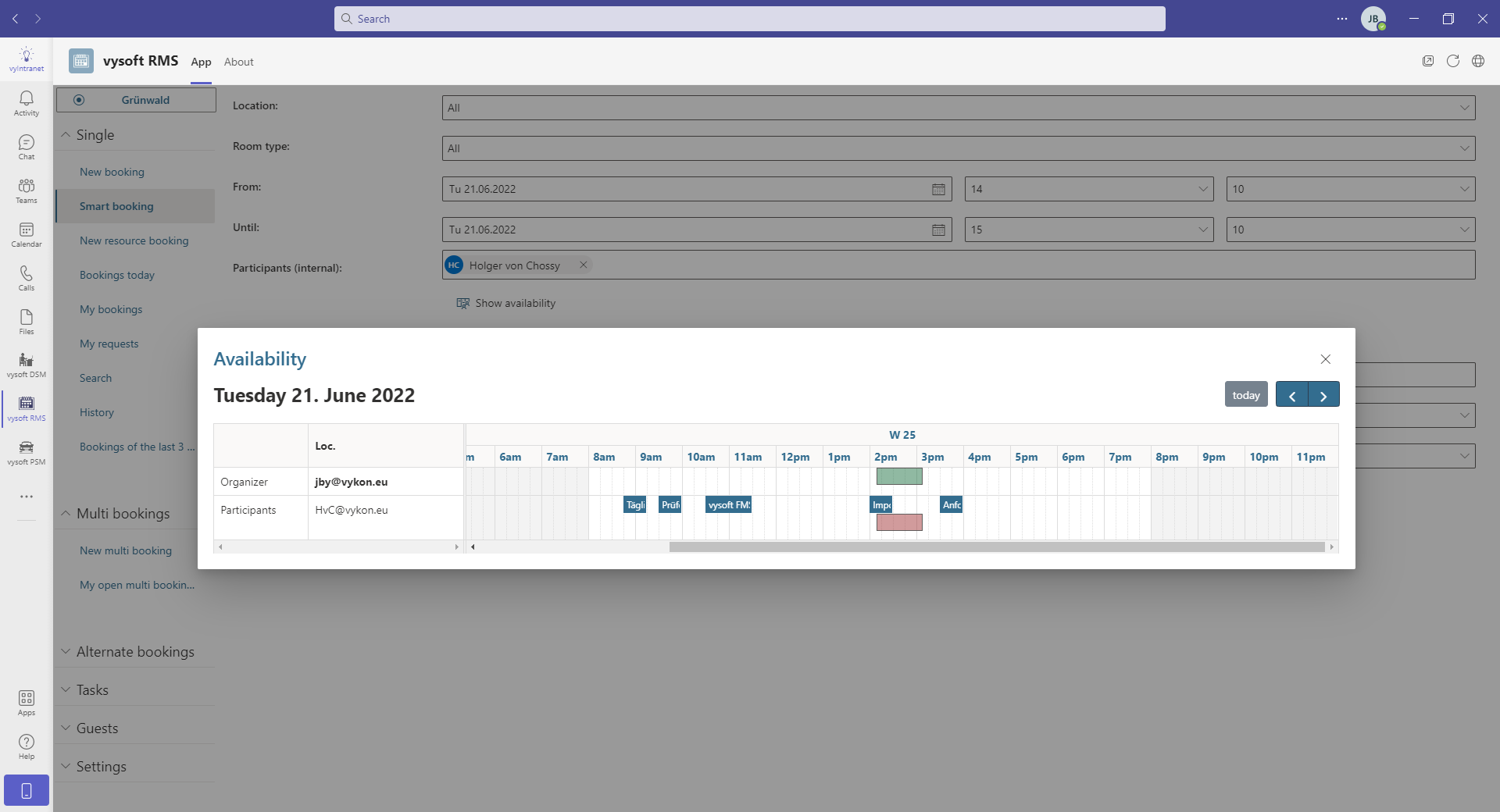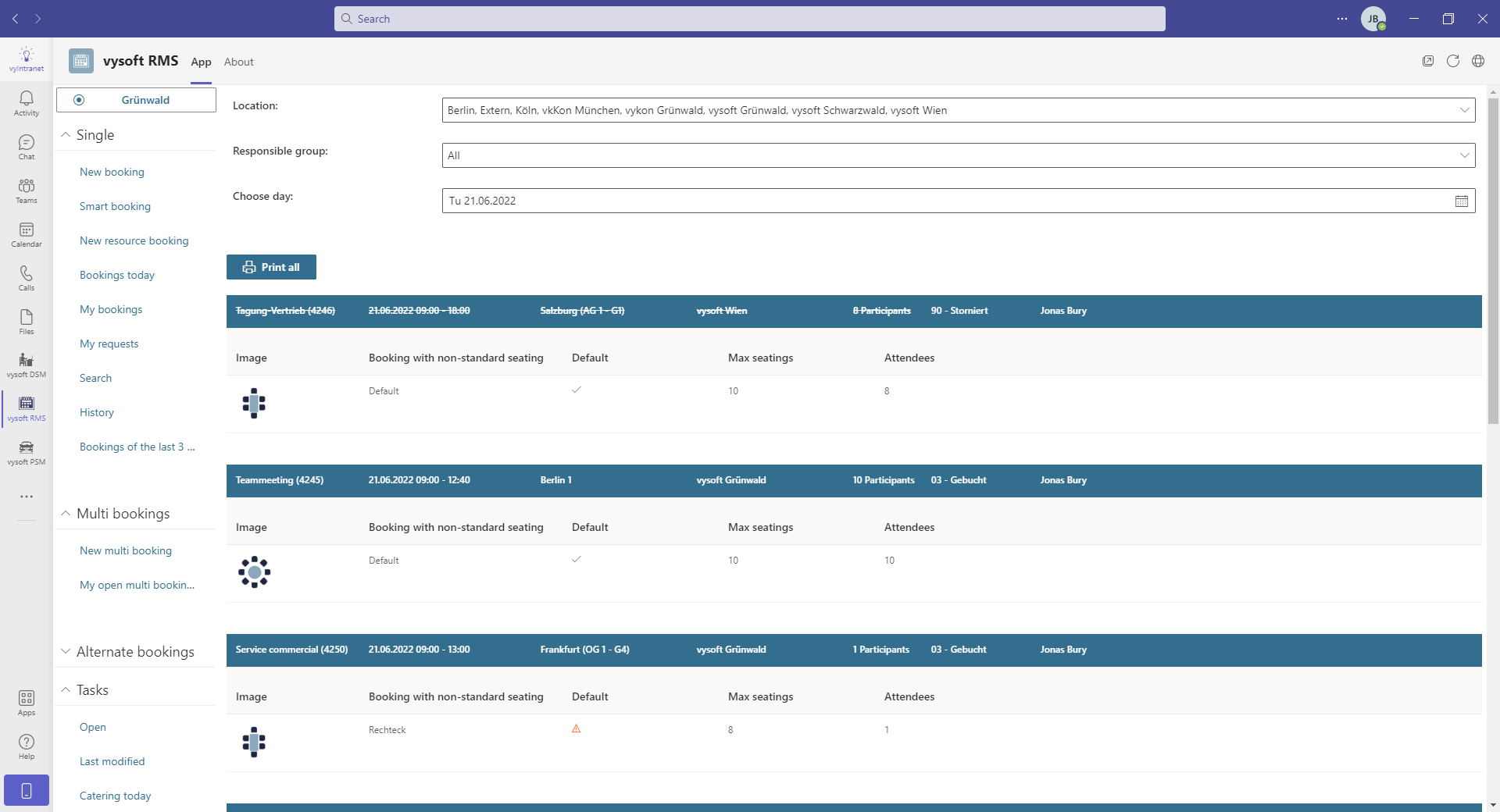vysoft RMS - the leading software for room and resource management based on MS SharePoint/ Microsoft 365

Integrate your entire room, guest and service provider management in a secure and scalable solution which provides everyone with a great booking experience.
vysoft RMS supports you in organizing and designing meetings. You can use the reservation system to organise room occupancy, seating, technical equipment or catering. The visitor management informs the organiser and reception about the guests to be expected and their status. The integrated digital door signs and foyer displays inform and guide your guests and employees.
Example references

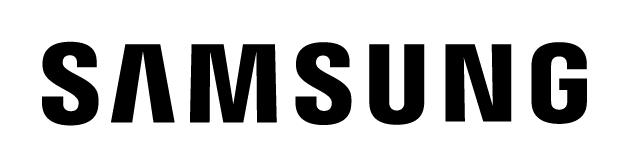




Get some information!
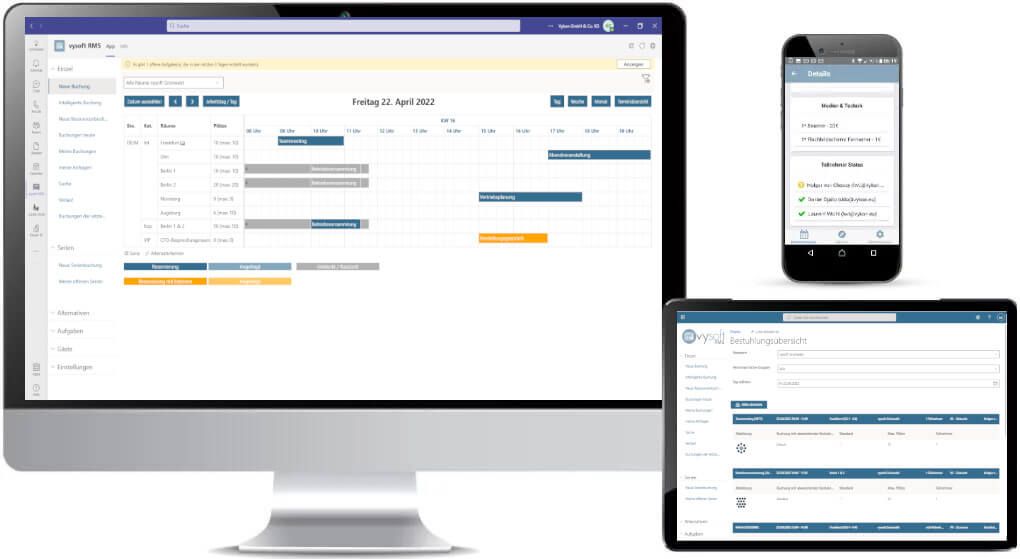
Modern resource booking, seamlessly integrated in your Microsoft 365 or MS Teams infrastructure
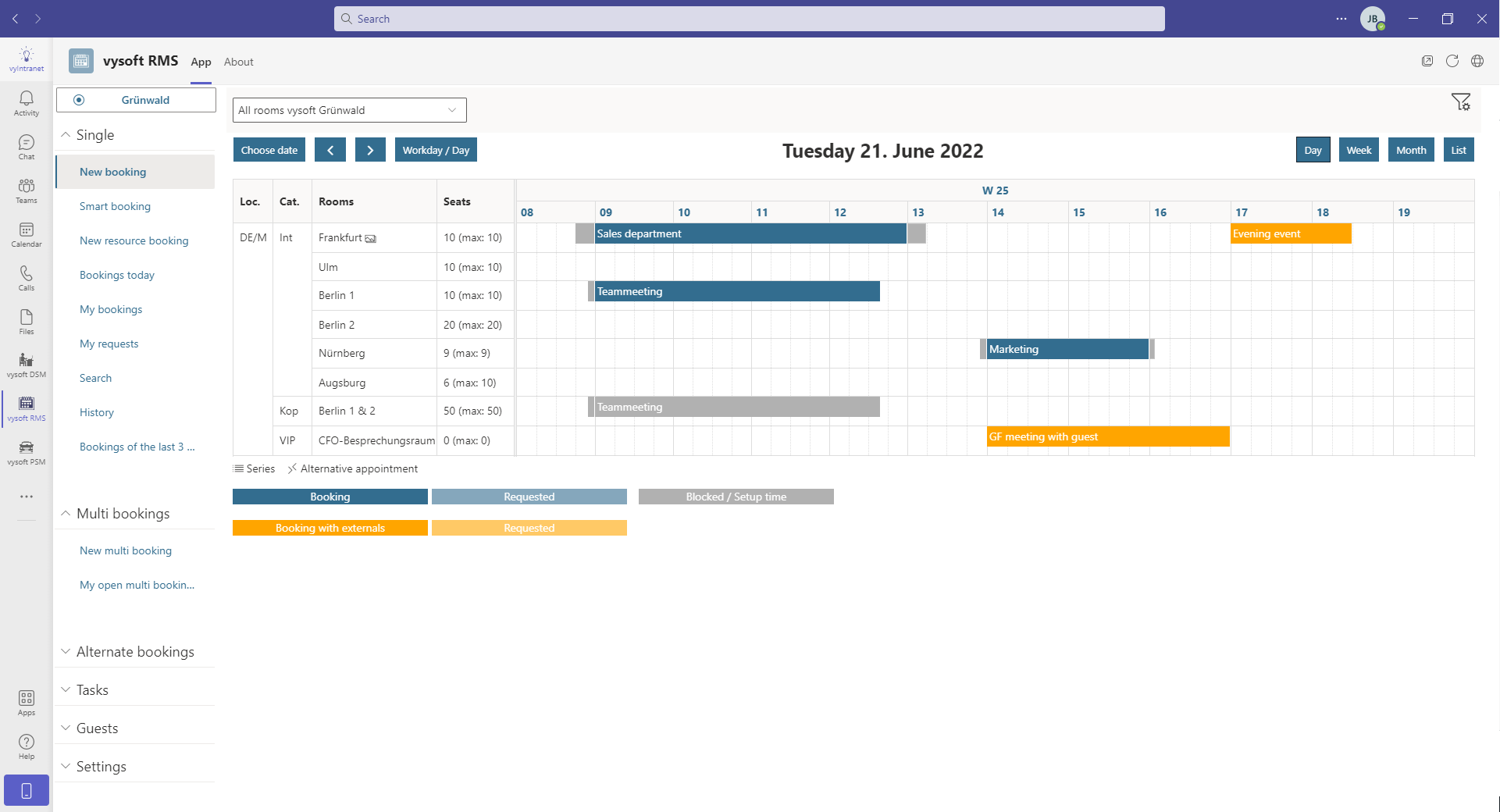
The advantages of using vysoft RMS
Integrate the room management in your Intranet in a perfect way. With the same look & feel as other functionalities, such as car pool management, time recording, received invoice management or any other vysoft solution. The benefit is obvious:

Utilise rooms, reduce costs
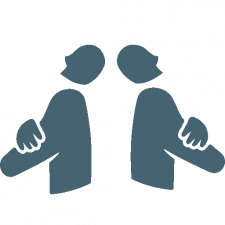
Avoid conflicts, reduce effort

Inform employees and guests

Organise catering and technology
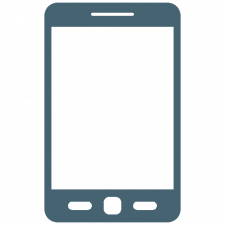
Book on site or by mobile phone
Key features of the room management software
- Graphical occupancy overview
Structured display of the rooms and the occupancy - in a daily, weekly, monthly or list view - Configurable room reservation
Structured booking form with configurable approval procedure - Multilingual
German and English as standard - Organizational and role-specific authorization concept
- Intelligent room search
Using the input form, only the rooms which meet certain criteria are selected (e.g.: capacity, seating, equipment options) and are also available -
Recurring or alternative dates
The room availability on the individual dates is clearly displayed when booking - Coupling
Rooms can be booked individually or in combination - Hospitality
Integrated organization of the catering - e.g. with email function to the responsible caterer - Lead times and cancellations
Configurable lead times/cancellations for service providers - Visitor management
Arrange invitations and the reception of guests - Billing functionality
Room use and/or catering - Seating management
With assignment function - including email function to the room technology, for example - Media and technology equipment
Simply book optional technology at the same time - Integrated document management
e.g. for filing an agenda - Automated notification functions
Via email or task list - iCalendar invitations
Meeting participants receive an invitation in standard iCal data format (supported by all of the most popular mail clients) - Workflow & Task Management
- E-mail service
MS Outlook integration - MS Office integration
- Extensive evaluation functionality
e.g. for utilisation - Flexible hosting
The application can be operated on the Intranet or in the cloud - Single Sign On
Connection to the corporate directory (Active Directory)
Essential activities supported by our room management software solution

Book rooms
Carry out any type of room booking easily and efficiently. The calendar view includes a day, week, month or list view

Intelligent room search
After specifying the required criteria (e.g. room size, barrier-free, seating or equipment variants), the rooms which are suitable and available are listed

Create recurring appointments
Simply specify the period and the repetitions, after which the availability is immediately visible

Configure locations and rooms
Configure any number of locations and rooms, including a map view

Manage and reserve coupling rooms
Two or more rooms can be configured as a coupling room. The booking of a coupling room takes the occupancy of the components and vice versa into consideration

Invite participants
Invite internal or external guests. The invitations are sent using a standard iCalendar format, and the participant status can be traced at any time

Organise catering
Organise the catering of the guests, choice of several catering options. Communication with the caterer/canteen takes place automatically

Approve bookings
Configurable approval procedures, e.g. in the case of billable external rooms or catering

Manage technology
Order the seating or optional technology

Set up video or web conferences
Send information about the video or web conferences integrated in the context of the invitation

Define room and foyer signage
Guide guests and employees. Our touch displays can do much more than just digital room signage

Book rooms by mobile phone or digital door sign
View reservations. Book new reservations using your mobile phone or directly via the digital door sign

Open doors
Open doors with an RFID card or QR tag. Everything is possible in combination with our electronic door signs

Check in
Register for a meeting on site and thereby log the actual utilisation

Produce evaluations
Room occupancy, costs per department, bookings during the period, etc. standardised or ad hoc
Room and resource management software product screenshots
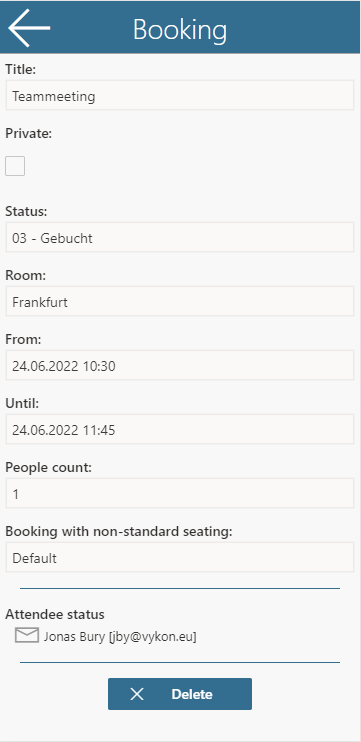
Mobile day view

Mobile device booking

Booking form
More information about room management
Areas of application
-
Meeting room
-
Doctor's room
-
Therapy room
-
Community room
-
Classroom
-
Office space
-
Group room
-
Town hall